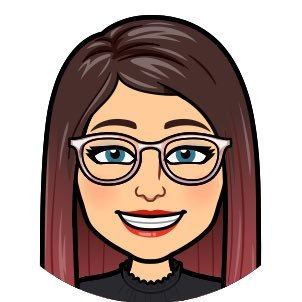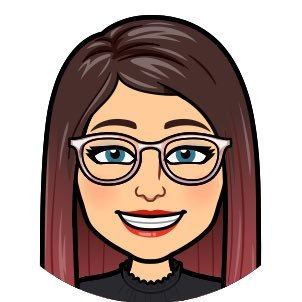Teacher, Stillwater Public Schools ISD 834
Currently teaching classes in English, Theater, and Video Production at Stillwater Junior High. Interests include board games, storytelling games, graphic novels, creativity research, cartooning, philosophy, and design.